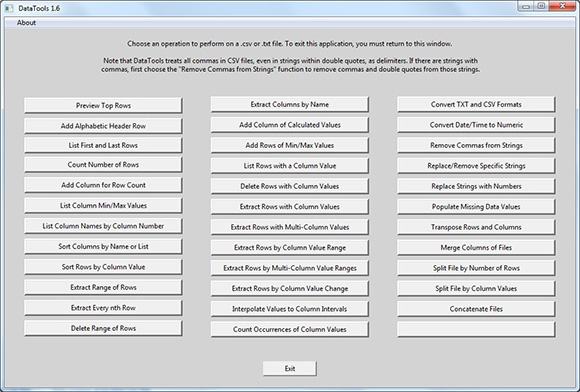| HOME | FEATURES | DOWNLOAD | DISCLAIMER | CONTACT | FORUM |
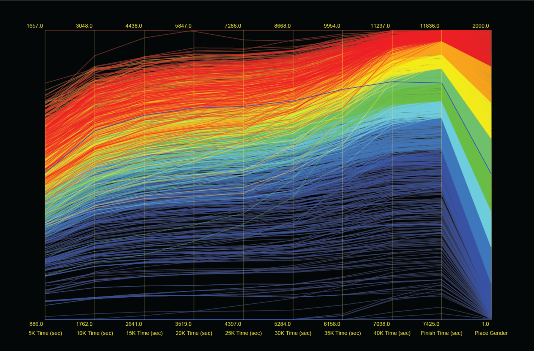
|
|
| Thank you. | |
Download Sliver and start exploring |
Sliver runs on the Windows operating system only. Sliver itself does not require any installation. However, the Transparent PC Plot Window and Grand Tour features require Java (which is free) to be installed on your computer. Google Earth plots require the free Google Earth client to be installed. Export of plots to PDF with transparency requires Adobe Distiller, which is provided in Adobe Acrobat Professional. (Note the change to the Distiller settings to allow transparency as described on page 84 of the User's Manual.) To download Sliver simply unzip the file below and extract the contents into any folder. Double-click on the Sliver_v2.1.0.exe file to launch the program. The Help menu offers useful tips as well as access to the User's Manual, which has detailed information on using the program. The standard cars dataset used to introduce Parallel Coordinate plots in the manual is available as the cars.csv file in the SampleData subfolder, along with other data files referenced in the manual. NEW! Sliver v2.1.0 adds menu functions to create heat maps in Google Earth and to plot Collada 3D models, and also to create tracks and tours in Google Earth using these models, along with many other updates. Updates to the standalone DataTools v1.6 are also included in the Sliver DataTools menu. Please see the Recent Version Change Log or page 3 of the User's Manual for more detailed information. You can unzip a new version of Sliver into a new folder or overwrite the files in an existing folder. If you use a new folder, you can preserve your previous settings by copying the settings.txt file from the older folder into the new folder while Sliver is not running. If you have created any range brush palettes of your own, please copy them into the Palettes subfolder of the new folder. ==> Download Sliver v2.1.0 (released April 21, 2019) Please note the copyright and disclaimer statements under the Disclaimer tab along the top of this window. Although it is included in the Sliver download, you can separately download the Sliver User's Manual. |
DataTools standalone application |
The popular DataTools menu functions in Sliver used to manipulate CSV or tab-delimited TXT data files are also offered in a standalone application. The download includes documentation and an executable file that requires no installation to run. DataTools v1.6 adds the function Extract Rows by Multi-Column Value Ranges to extract rows based on ANDing or ORing selected ranges of values in one or more columns. ==> Download DataTools v1.6 (released April 21, 2019) |